Credit Request Process
The credit request process is at the heart of the Parent.credit experience. It allows children to request funds for purchases while giving parents control over approvals. This guide explains how the process works for both parents and children.
How Credit Requests Work
Child initiates a credit request
The child selects an amount (within their available credit limit) and provides a reason for the request (e.g., "school supplies" or "new game").
Parent receives a notification
The parent sees the request in their dashboard with the amount and purpose. They can also receive email notifications for new requests.
Parent reviews and makes a decision
The parent can approve or deny the request based on the purpose, amount, and the child's current balance and credit history.
Parent provides the actual money
If approved, the parent provides the actual cash to the child. The system adds the amount to the child's balance, which they'll need to pay off through tasks.
Child completes tasks to pay off the balance
The child completes assigned tasks to earn money and reduce their balance, learning the relationship between borrowing and repayment.
Important
Parent.credit is a virtual system for educational purposes - you as the parent will need to provide the actual cash to your child when approving credit requests, and collect real money or mark tasks as completed to pay off their balance.
Child's Perspective: Requesting Credit
Initiating a credit request
From their dashboard, children can request credit by clicking the "Request credit" button. This opens the credit request form where they can specify the amount and purpose.
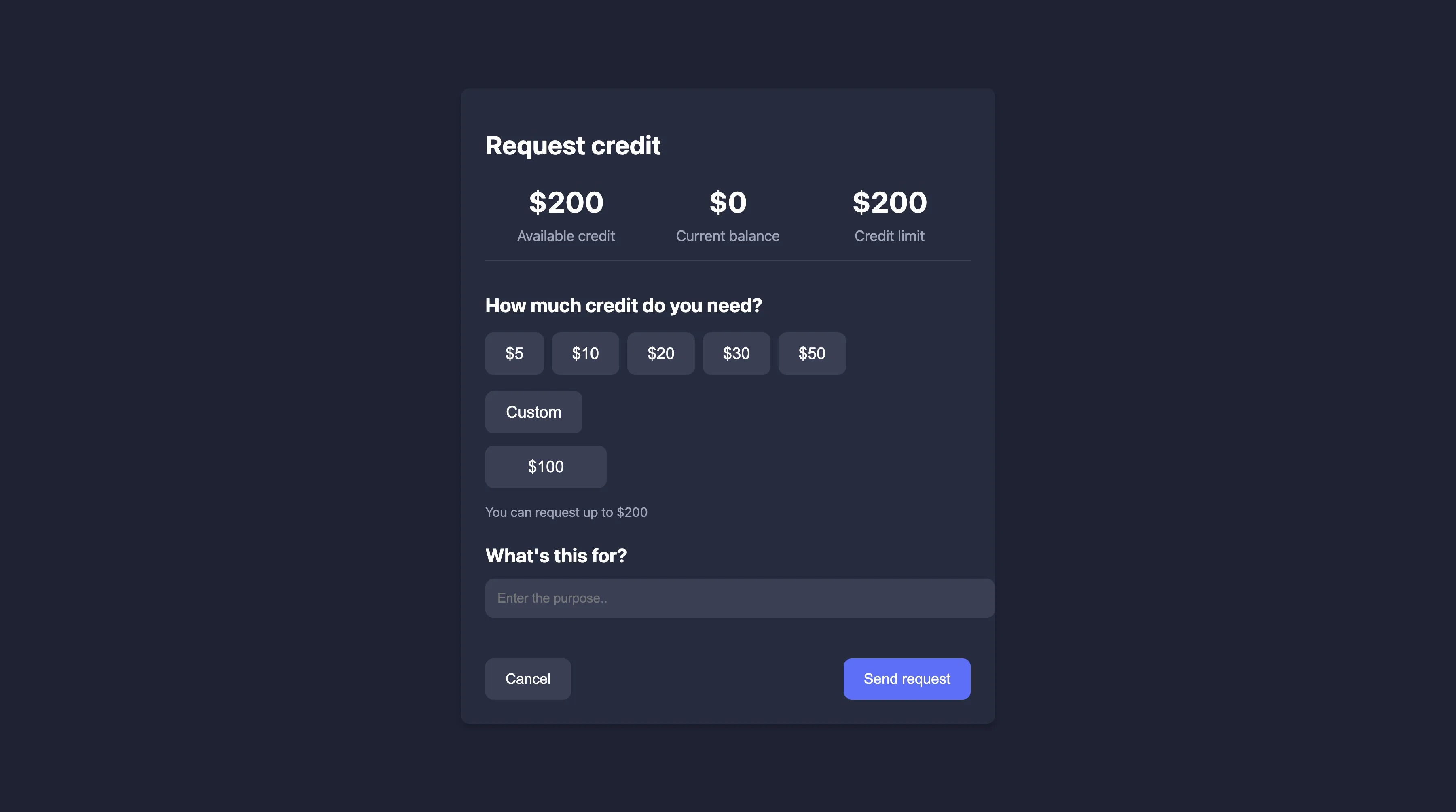
Pro Tip for Children
Be specific about why you're requesting money. Your parents are more likely to approve requests for necessary items or planned purchases rather than impulse buys.
Tracking request status
After submitting a request, children can track its status in the "Credit requests" tab on their dashboard. Requests will show as "Waiting for approval" until a parent responds.
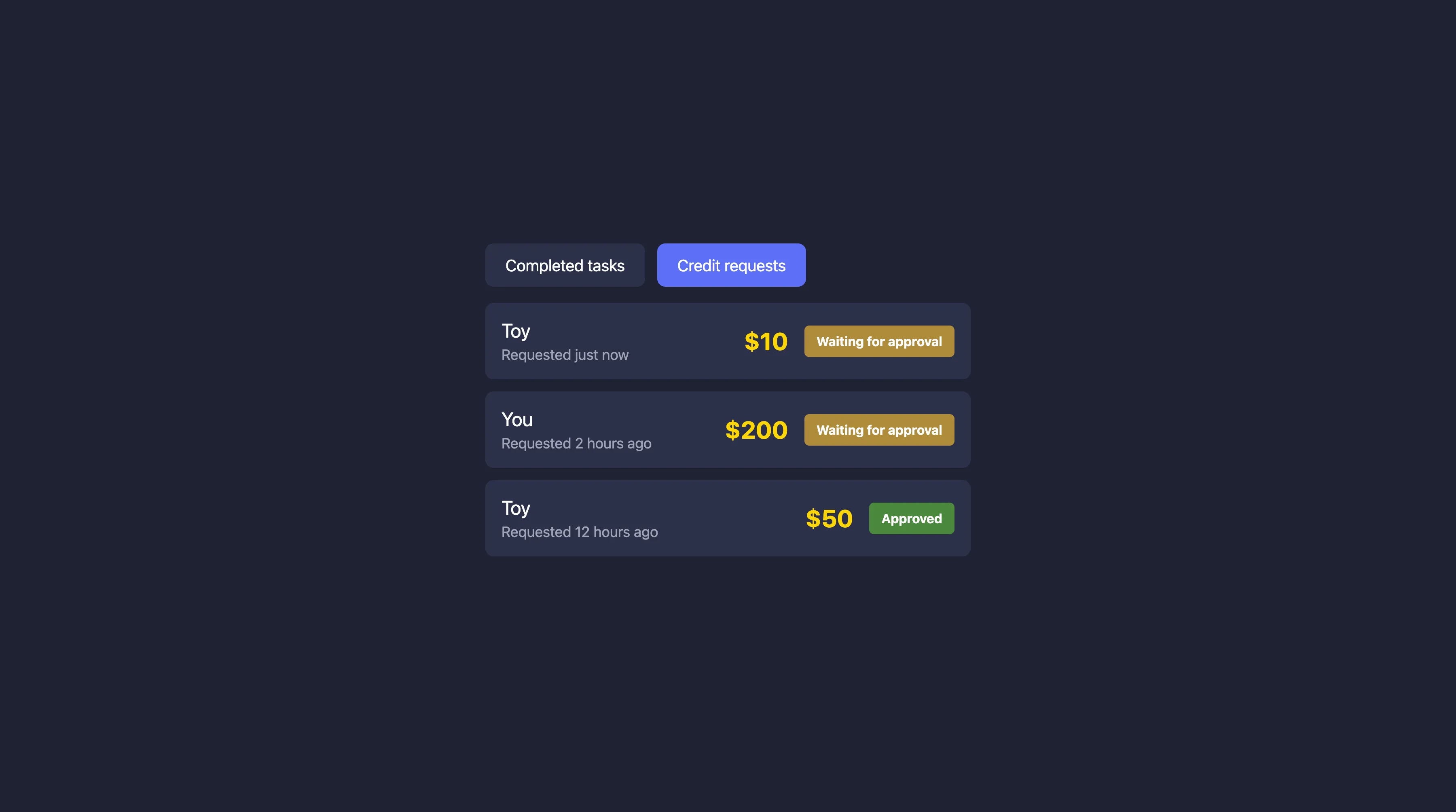
Note
Children should understand that not all requests will be approved. This is part of the learning experience about responsible credit use and financial decision-making.